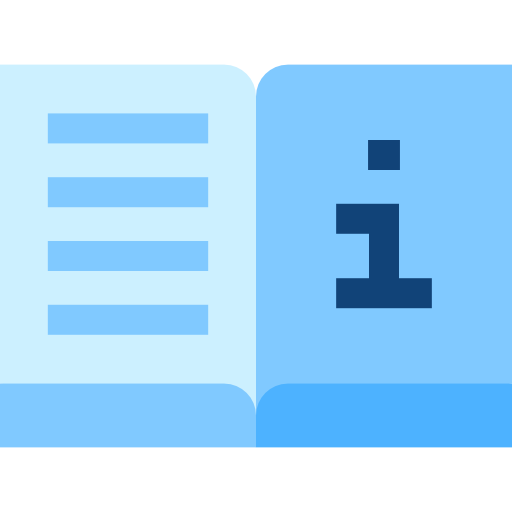Time Series Lab
Advanced Time Series Forecasting Software
v3.0.0 is the most recent version of Time Series Lab.
Supported platforms: Windows 10 (64 bit), Windows 11 (64 bit).
The software manual can be found here.
Make sure to read the license agreement before installing the program.
How to cite Time Series Lab:
We recommend citing the software as follows, depending on your preferred format:
APA
Lit, R., Koopman, S. J., & Harvey, A. C. (2025). Time Series Lab (Version 3.0.0) [Computer software]. https://timeserieslab.comBibTeX
@misc{lit2025tsl,
author = {Rutger Lit and S. J. Koopman and A. C. Harvey},
title = {Time Series Lab},
year = {2025},
version = {3.0.0},
howpublished = {\url{https://timeserieslab.com}},
note = {Computer software}
}MLA
Lit, Rutger, et al. Time Series Lab. Version 3.0.0, 2025, https://timeserieslab.com.Chicago
Lit, Rutger, S. J. Koopman, and A. C. Harvey. Time Series Lab. Version 3.0.0. 2025. https://timeserieslab.com.See this section for known issues with the software.
Changelog
v3.0.0 Released: 2025-07-25 Download
- Select multiple series on the Select & Prepare Data page. Each series is estimated univariately. Tested with 100,000 time series, with full results available after estimation.
- Homogenous estimation of multiple univariate series using shared model structure and hyperparameters. This reduces estimation time but assumes similar dynamics (e.g., seasonal effects) across series.
- Parallel estimation of univariate series via multiprocessing. Configure the number of cores on the Settings page.
- Database type selection widget to specify how data is structured (e.g., variables in columns).
- Option to auto-load the most recently used database and stored estimation results on startup. User must ensure alignment between database and stored models.
- Line-specific transparency (alpha) control in plot options.
- Updated default plotting style on the Graphics & Diagnostics page.
- Quantile-Quantile (QQ) plot added to the Graphics & Diagnostics page.
- Option to de-trend data added to the Data Transformations section.
- Set training sample range using percentages (e.g., 25%) or integers (e.g., 1, 100).
- Option to set the maximum number of lines per (sub)plot in Settings.
- Changing the dependent variable or time series length no longer resets models. All models remain accessible for retrieval.
- Different default plotting styles for Graphics and Forecast pages. Confidence bounds are now enabled by default.
- Revised layout of the Estimation page.
- Issue in automatic intervention analysis when combined with iterative variable removal.
- Incorrect initialization of the constant parameter in SCD models with exponential link.
- ARMA parameter report missing some parameters.
- Estimation error in Dynamic Conditional Score models with only explanatory variables.
- Model fit not shown in the Print Diagnostics window.
- Issue opening Set Titles and Set Legend windows on the Model Comparison page.
- Model Comparison page x-axis incorrectly showed dates instead of forecast step index.
- Issues in Model Comparison for ARIMA models.
- Issues in Model Comparison for Model Averaging.
- Error when transforming variables via the Batch page.
- Signal transformation from the Model Comparison page. Transformed signals are not supported in model comparison.
- Dependent variable dropdown menu removed from the Select & Prepare Data page. Variables are now selected from the top-left database field.
- XGBoost module removed due to poor performance in time series forecasting. May return in a future version.
- Seasonal variance extensions temporarily removed for further testing.
- Forecast page option to load future data removed. Add future values directly to the database on Select & Prepare Data.
- Dashboard on Pre-built Models page removed. Its functionality is now covered by the Estimation page.
v2.6.0 Released: 2023-11-21 Download
- Batch page to control Time Series Lab without going through the menus. See example Batch programs in the batch_programs folder in the installation folder.
- You can block outside connections that TSL makes by running TSL with command line arguments. Run TSL with the -u argument to disable checking if a new version is available on the server. Run TSL with argument -B to block all outside connections (links to website and papers for example).
- Trend + Xβ and Trend + Intervention components to Composite tab of Graph page.
- Two more print options on Estimation page.
- Dependent variable (Y data) is not automatically stored with other saved components but must be selected specifically.
- Module section added to side bar.
- New outline of Front page.
- Bug on Build your own model page where estimation failed if only Explanatory variables and Intervention variables were selected.
v2.5.1 Released: 2023-03-22
- Small bug fixes.
v2.5.0 Released: 2023-02-14
- Reading-in of SPSS Statistics Data Document (.sav) files.
- Information button for seasonal subplot with examples.
- Automatic recognition of Excel date numbers for time axis.
- Clickable and copy-pastable tooltips.
- New outline of Pre-built Models page.
- New outline of Dashboard on Pre-built Models page.
- Slider to set sample sizes on Dashboard on Pre-built Models page.
- Bug in multi-step-ahead forecasting of X variables with Local Level model.
- Bug introduced in v2.4.0 where plotting of ACF and Histogram of residuals was disabled.
- Bug introduced in v2.4.0 with plotting of Spectral density.
v2.4.0 Released: 2022-12-20
- Improved look and feel for a range of monitor resolutions and scaling factors.
- XGBoost is added to the list of pre-built models.
- Ability to fix p or q in auto-detect optimum for score-driven models to avoid overfitting.
- User can select the scoring method for auto-detect optimum p,q values. Choices are AIC, AICc, and BIC. This setting can be found on the settings page.
- Seasonal moving average added to naive benchmark forecasting methods on Model comparison page.
- Method for forecasting of X variables (Explanatory variables, Features) does now include the option to not forecast X and use the actual values.
- MASE loss function added to the Forecast and model comparison page.
- Improved BFGS method for likelihood optimization.
- The option to not forecast X and use the actual values is as of now the default option and it is up to the user to supply either forecasted X variables or choose one of the forecast settings. This is introduced since for Machine Learning methods it often not needed to forecast X variables (e.g. day-of-week, day-of-year) since these X variables are known in advance. For other variables it might still be needed to forecast them, e.g. variables that cannot be known at a time point in the future.
- On the Forecast page, lossed are shown for each plotted model Y forecast instead of only from the last model added.
- Bug in search bar.
- Bug in model comparison where under some circumstances explanatory variable were not selected for forecasting.
- Bug in forecasting of X variables with average of last ''x'' observations if X variables were lagged variables.
- Bug in exit module where in some cases a Python process kept running after exiting TSL.
v2.3.0 Released: 2022-11-10
- Dynamic Conditional Score (DCS) models added to the Build your own model page. The class of DCS models provide a unified and consistent framework for introducing time-varying parameters in a wide class of linear and nonlinear models. The DCS model encompasses other well-known models such as the autoregressive integrated moving average (ARIMA), autoregressive conditional duration (ACD), and Poisson count models with time-varying mean.
- Support for loading time series data in .tsf format, see also https://forecastingdata.org/ and https://github.com/rakshitha123/TSForecasting/tree/master/utils.
- Box Cox and Vertical shift are added to the data tranformations.
- Seasonal subplots are available as plot option on the 'Select & Prepare data' page.
- Double and triple line width for plotting with thicker lines available on Graph page.
- Added 'remove grid' and 'remove background color' to right mouse click menu on graphs.
v2.2.0 Released: 2022-09-27
- Connect to the Federal Reserve Economic Data | FRED | St. Louis Fed database from within Time Series Lab. You can search for keywords and download time series from the database.
- Button on settings page to clear previous models from memory.
- Bug in automatic intervention variable selection when no interventions were found.
v2.1.0 Released: 2022-08-18
- Fixed bug in standard error calculation of hyper parameters. Select Full parameter report in the Select diagnostic output window to obtain standard erorrs of the hyper parameters.
- DCS-Logit, DCS-Poisson, and DCS-Negative Binomial are added to the pre-built score-driven models.
- Plot legend text and location can be changed by the user (right-click on sub plot).
- Detrend and seasonal adjustment plot options added on Graph page.
- Small bug fixes.
v2.0.0 Released: 2022-07-31
- A manual has been written
- Newly developed look of Graphical User Interface.
- Addition of many other time series models like ARIMA models, Score-driven models, Exponential smoothing, Holt-Winters, and Model averaging methods.
- Algorithm to find optimal p and q for ARIMA and Score-driven models.
- A total of three seasonal and three cycle components to find complex patterns in the data.
- Intervention analysis to find anomalies in the time series data.
- Automatic outlier analysis and structural break detection.
- Review results of former model runs and compare different time series models with each other.
- Lag finder module to find significant lags in Explanatory variables.
- Automatic selection of significant Explanatory variables.
- Extended graphing capabilities.
- Exact initialisation of state space models.
- Augmented Dickey-Fuller and KPSS test on Database page.
- Many smaller added features.
v1.101: 2022-03-19
- Bug fixed that prevented users from saving results.
- Improved compatibility with 21H2 Windows update.
v1.10: 2021-12-20
- Improved startup time
- Improved optimization algorithm
- Output window can be undocked
- Improved X variables pre-analysis
- Refactor of model comparison page
- Lower memory consumption of the software
- Small bug fixes
v1.02: 2021-11-02
- Indicators added for explanatory variables
- Select components and forecasts before storing
- Load data on forecast page
- Scroll window in seasonal print output to avoid large print outputs
- Improved date recognition
- Small bug fixes
v1.01: 2021-09-26
- Data tranformation Square, Square root, and Absolute value added to the Data transformations option on the Database page
- Small bug fixes
v1.00: 2021-09-23
- Public release of first version
v1.00 beta: 2021-04-01
- First version send out for testing
Known issues
Last updated: July 2022
| Issue | Solution |
|---|---|
| Dragging the main window to a second monitor does not work properly or not at all. And if you managed to get the main window to the second monitor, the program looks distorted. Moving an undocked window, for example the Text output window, does seem to work. | We have investigated the issue and are planning to release a fix in the near future. |